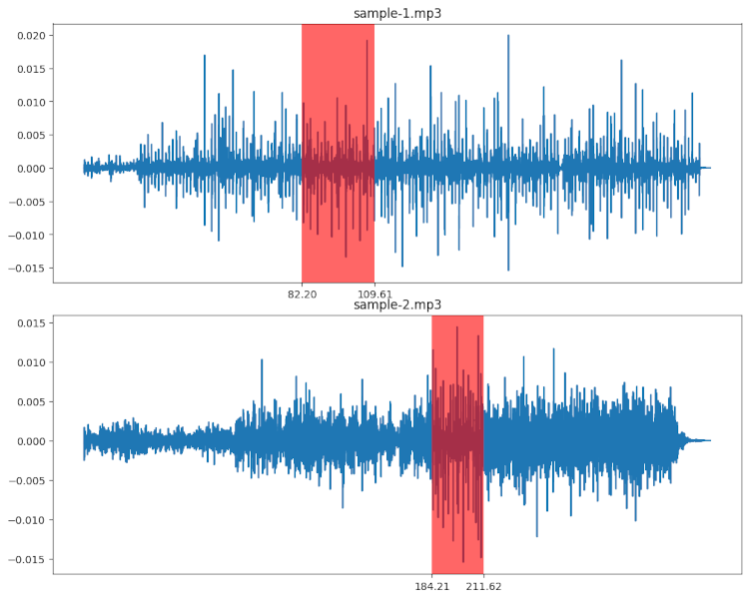AVbeam 1.1.0
Free Trial Version
Publisher Description
You can use AVbeam to compare multiple source audio files to multiple target audio files. Simply choose your source and target audio files, and AVbeam will compare and report on all matching audio segments.
AVbeam can detect similar-sounding audio segments in your source and target files. Audio files do not have to match exactly and can match partially at different time offsets.
AVbeam uses a robust audio comparison algorithm to identify similar-sounding audio segments under noise and distortions. It is resistant to frequency filtering, audio amplifying, audio damping, and various other distortions.
Thanks to audio fingerprinting, AVbeam can identify similar audio segments in many different file formats, including MP3, WAV, OGG, and FLAC.
AVbeam also includes a waveform viewer and an audio player. In the waveform viewer, you can listen to the matched audio segments to see how similar they are.
AVbeam also shows the exact time offsets of the matching audio segments. It also displays the similarity of the matching segments as a percentage.
AVbeam works fully offline. All the comparisons are done on your local computer, and none of the audio files leave the computer. So you get ultimate privacy and protection for your audio files.
AVbeam can also save the final audio comparison results to a PDF file.
About AVbeam
AVbeam is a free trial software published in the Other list of programs, part of Audio & Multimedia.
This program is available in English. It was last updated on 23 April, 2024. AVbeam is compatible with the following operating systems: Windows.
The company that develops AVbeam is AV BEAM. The latest version released by its developer is 1.1.0.
The download we have available for AVbeam has a file size of 88.08 MB. Just click the green Download button above to start the downloading process. The program is listed on our website since 2023-07-01 and was downloaded 81 times. We have already checked if the download link is safe, however for your own protection we recommend that you scan the downloaded software with your antivirus. Your antivirus may detect the AVbeam as malware if the download link is broken.
How to install AVbeam on your Windows device:
- Click on the Download button on our website. This will start the download from the website of the developer.
- Once the AVbeam is downloaded click on it to start the setup process (assuming you are on a desktop computer).
- When the installation is finished you should be able to see and run the program.